Building a website it’s hard work and time consuming especially when your client need their website can be done a soon as possible.
After tried a lot of page builder tool, finally i found the best tool for me to build a professional website with no time. So here are the main point of why i use elementor as my weapon to create a kick as website from scratch.
Compatibility
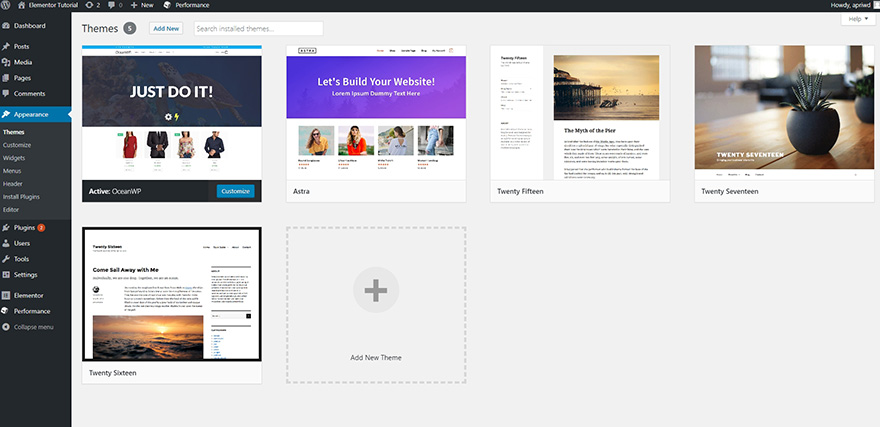
Elementor is compatible with most of WordPress theme however there are some WordPress theme are specific use for elementor such as Twenty Seventeen, Astra, and Ocean WP. But don’t worry if you use another theme it’s work just fine. However if some case your website get blank when accessing dashboard page it’s mean your theme doesn’t compatible with elementor and just deactivate the elementor plugin or change to another theme instead.
Elementor Template
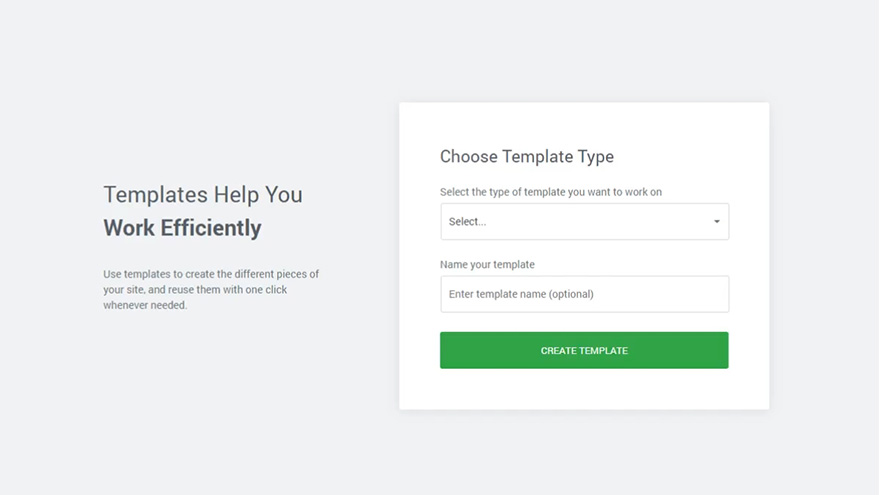
One of the power feature of elementor is you can create your own template and reuse them in your different pages. You can save entire pages or just a section of pages.
Elementor Module
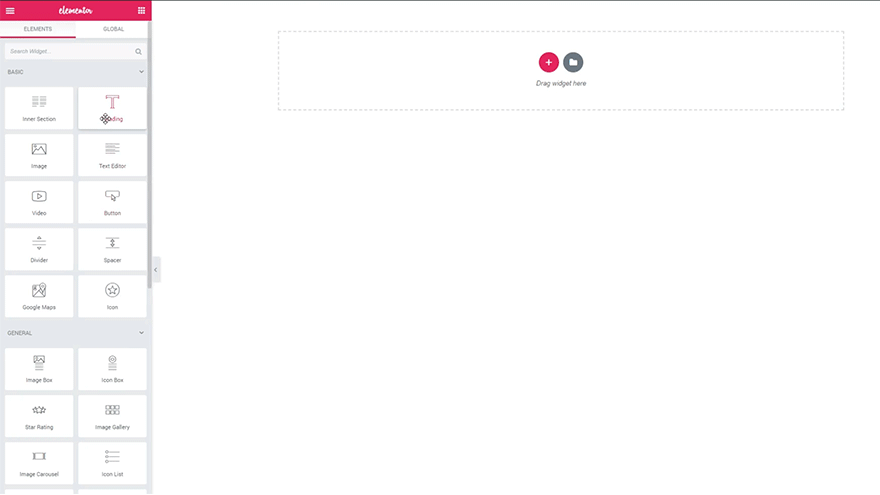
When we want to assembling the page this module is really handy, what you need to do is just drag one of the element in the page and booom…., it’s works like magic. The element just appear instantly in the page, after that we can make some adjustment to make it looks nice. If you have elementor pro version, there are more module you can use such as module for dynamic post for WordPress also you can create custom css.
Responsive Mode
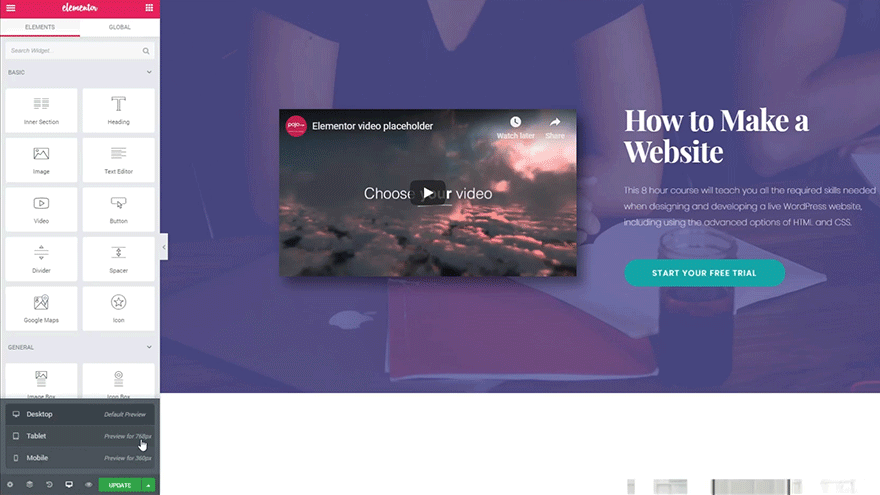
Another feature is you can easy see how your page looks like in the desktop, tablet and mobile. and make adjustment for it so your page will looks perfect in every devices.
Section
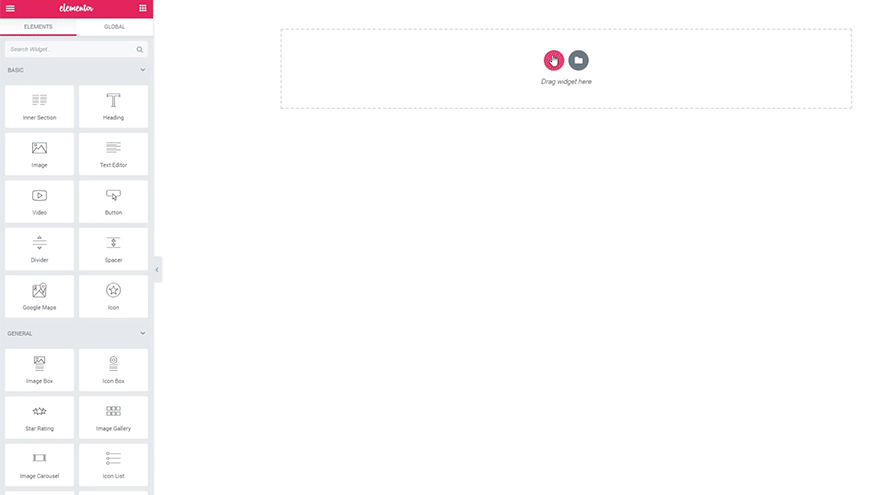
In every webpage you visit there are section in it, and in each section it have column and these column will have element like text, images, or video. After you click Add New Section button and choose how many column you need, then what you need to do is just drag the element you need from module panel to this column and make some adjustment.
Template
When you click Add Template button it will popup the Elementor Library
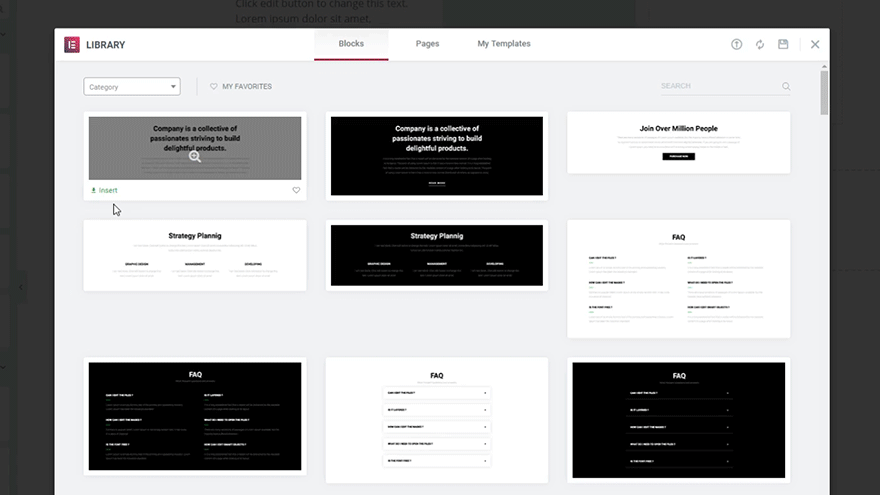
Blocks: Are Section but this pre-design for a specific need and purposes such as Header, Footer, Paragraph, Hero, Features, etc.
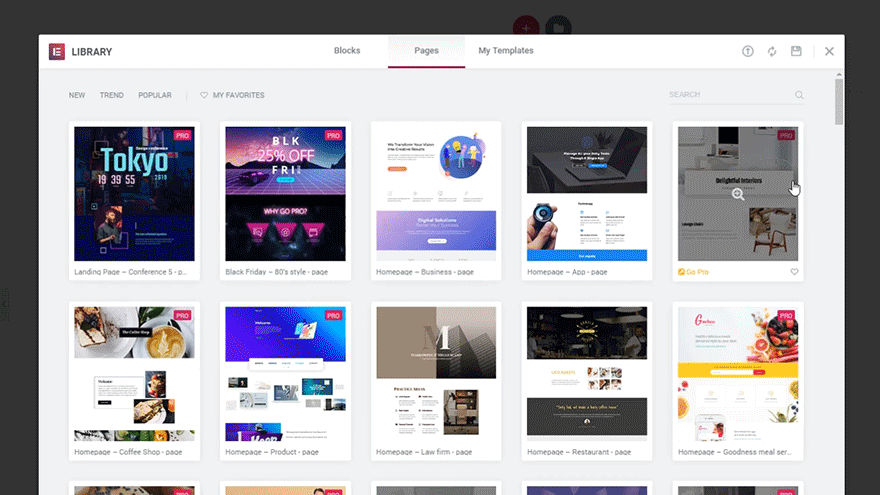
Pages: Are Complete page design that you can use instantly in your page and make some modification as needed. The red pro badge is a premium template and can be use if you already buy pro version of elementor. After you click insert button it will download the template and put the template in your page instantly.
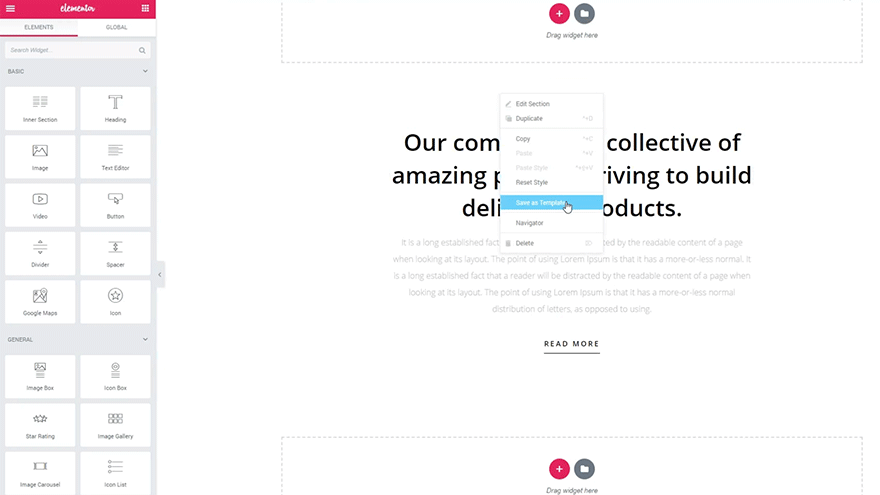
My Templates: You can save section of your design and reuse them in another page over and over again. It will appear in My template tabs on Elementor Library.
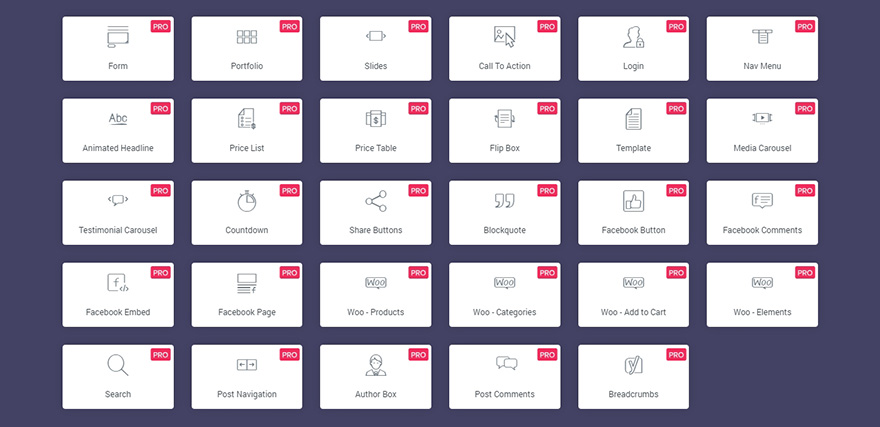
Elementor is the best free drag and drop page builder for WordPress, it’s allow you to create completely custom website from scratch with no coding requirements and if you has purchased elementor pro it even better and can make your website more further.

