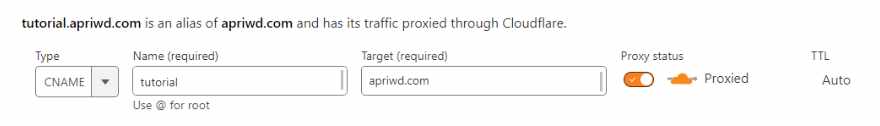SSL stands for Secure Sockets Layer, which is a security protocol used to establish an encrypted link between a web server and a web browser. The SSL protocol ensures that any data transferred between the server and the browser is encrypted and cannot be intercepted by unauthorized parties.
When a website has an SSL or TLS certificate installed, users can see a padlock icon in their browser’s address bar and the web address will begin with “https” instead of “http.” This indicates that the website is secure and that any information entered on the website will be encrypted and protected.
Follow this step to Get Free SSL/TLS using Cloudflare:
Step 1 – Sign Up Cloudflare For Free
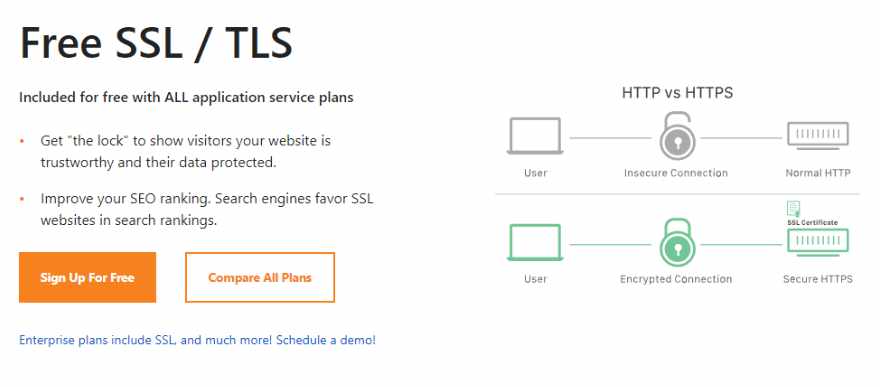
Step 2 – Add Your Site
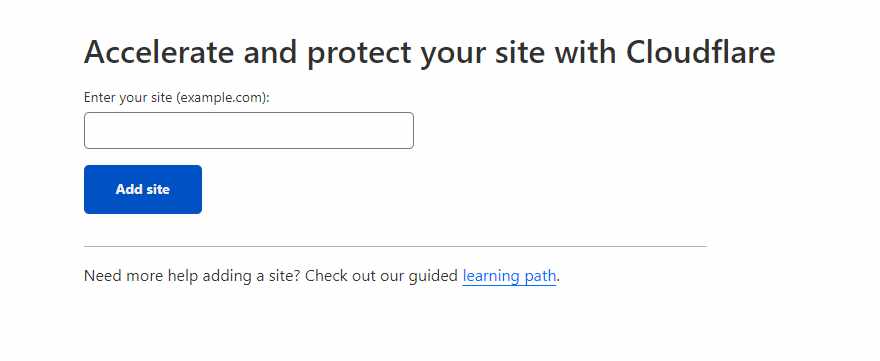
Step 3 – Change DNS For a Domain
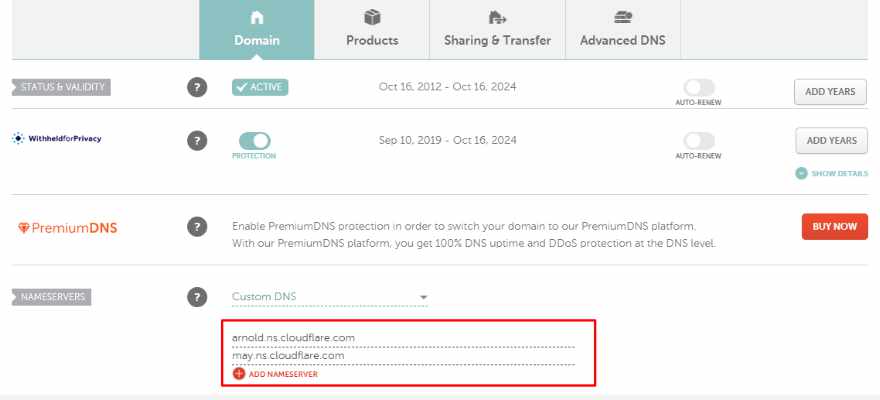
Step 4 – Add SSL for Subdomain